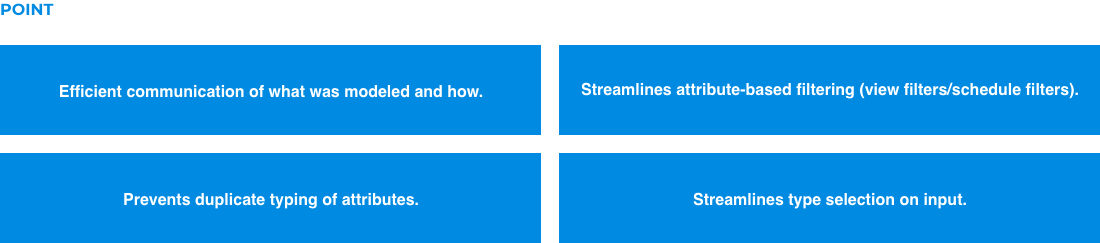- TOP
- What’s SBS?
- About hierarchical sorting methods
About hierarchical sorting methods

Additional classifications can be added by adding naming conventions to this. For example, classifications can be added according to manufacturing methods such as “manufactured” and “standard” for “family”, and classifications according to material such as “steel” and “aluminum” for “type”.
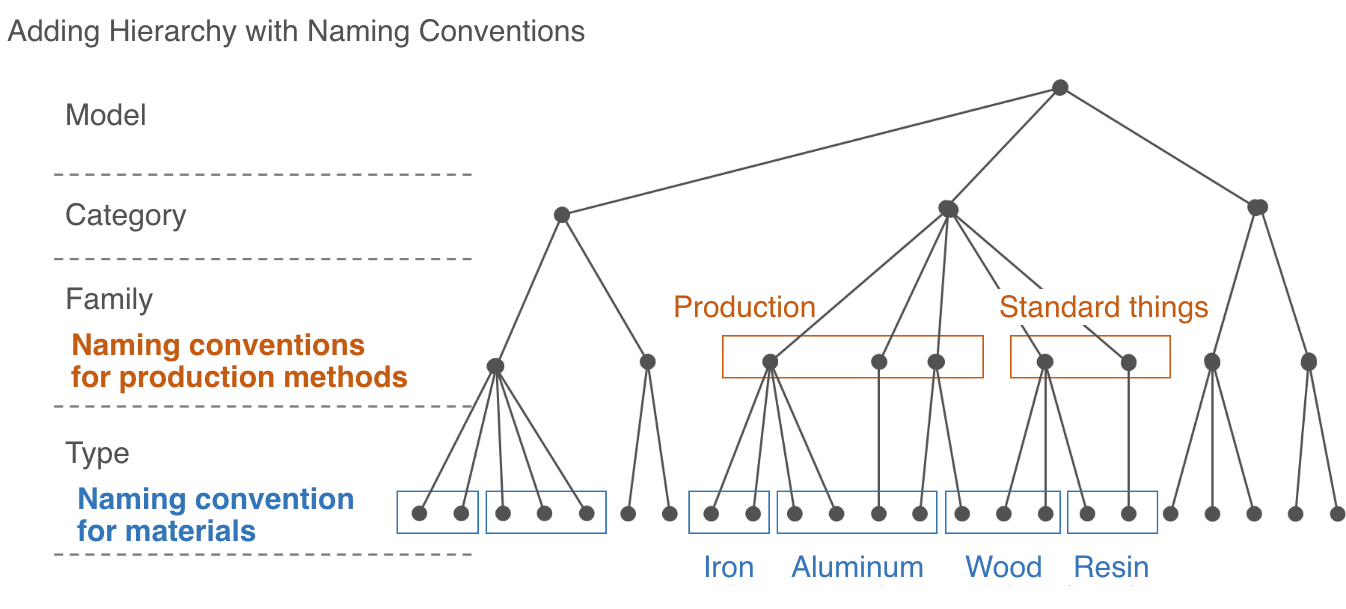
Next, let’s consider property priority. Many of the parameters have dependencies such as “If A is determined, then B is determined.” This can be rephrased as “parameter A has higher priority”.
For example, if there is a steel door with the name “SD-1”, the material property will be “steel”. If the material property is determined to be ‘steel’, renaming it will make confusion in the data.
Based on the above, I will introduce a technique for describing modeling rules with data. Here’s an example of how to create a string with the database in mind.
There are three main string filtering operations that the database can perform: “starts with or does not start with”, “ends with or does not end with”, and “contains or does not contain”. With this in mind, you can think about constructing strings for properties.
For example, use a prefix for the material representation, and assign a different letter to the representation of the specification information that does not overlap with the prefix. This makes it possible to retrieve arbitrary targets by string filtering operations. Using such a string rule, it is possible to filter LGS fire walls by operations such as “starts with L” and “contains F”.
By constructing rules systematically in this way, it is possible to match properties. For example, filtering the LGS fire wall, the values that should be entered for the core layer material and parameters indicating the performance are determined from this property, and the properties such as “thickness” and “fire resistance time” derived from this property are determined.
Systematic rules have the great benefit of allowing mechanical property matching.
Based on the above ideas, the Smart BIM Standard defines system family naming conventions and view template naming conventions. Whether it is necessary or not is determined for each project, but naming conventions help organize BIM models that accumulate information and facilitate information sharing among related parties. At the same time, it brings various benefits in terms of information management.